Renewing Kubernetes API Certificate
Today was the day, where my Kubernetes homelab gave me this return after I was simply checking about some pods
|
After some error searching I found out that the API certificate was expired
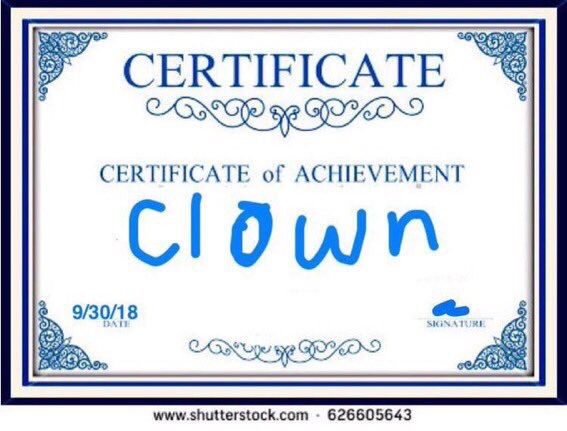
Renewing Kubernetes API certificate
1 2 3 4 5 |
|
But fortunately, there is a simple solution for this
1 2 3 4 5 |
|
After that, you just have to reboot the system, so the kubernetes services are restarting all services At the end you can check the new expiration dates to make sure it worked
1 2 |
|
XOR gitfeber